Instagram!

Our long-legged teenage Muffin-boy.
I’m really excited about this!
Last week, I started an Instagram account. For those of you who may not know about Instagram, it’s a way to share pics you take on your phone with lots of people. So I’m going to use it to share pics with you. And it will be an immediate kinda thing, I’ll share the pics soon after I take them, day or night, so it’s kinda like you’ll be following me around and watching me. Which would make you a stalker, sort of.
So if we’re working cattle, I’ll share a pic or two (or three) with you while we’re at work.
Calving season is coming up and I’ll be checking on the cows a lot and finding newborns, and since I always have my phone with me I’ll be sharing pics. When I see a new calf, you will too!
When I take a particularly cute pic of Kitty and Muffy, I’ll share it with you, immediately!
The possibilities are endless! From what’s going on around the farm to what’s cooking in the kitchen, to what the kitties are up to, and anything in between.
So if you would like to get a close-up peek into our crazy lives, all you have to do is click on the Instagram button below, which will take you to my Window On The Prairie Instagram homepage.
If you have a smartphone, and would like to comment or like my images, first, download the Instagram app on your phone, then click the “View on Instagram” button below, click the “FOLLOW” button on my page, enter your log in and password, and then you can comment and like my images.
Here’s the button:
I’ve also put one of these buttons over there in the right hand column next to the Facebook and Twitter follow buttons, and it works the same way.
You can still follow along from a desktop/tablet/laptop if you don’t have a smartphone. Just click on the “View On Instagram” button above or over there in the right hand column to view my images.
If you have a smartphone, you can comment or like the images, but if you just want to view them from your computer, you can do that without an account. Again, you don’t have to have a smart phone or an Instagram account to see my Instagram images. Just click on the blue “View On Instagram” button above.
Don’t worry, I’ll still be doing posts to my blog here, but I’ll also be sharing pics with you on Instagram that don’t always make it to the blog. So this won’t be a replacement for my blog, just an additional way to follow along in our world.
Have a great day all!
xoxooxoxoxoxoxoxoxoxoxoxoxoxoxoxoxoxo















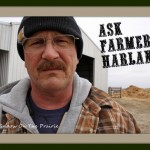




It was going to force a log in after downloading GooglePlay or some Apple download. Is this something I have to have a smart phone for?
The log in popped up after I clicked Follow.
nope. You can follow along from your desktop/laptop/tablet. Just click on the “view on Instagram” button, and you can see all my images. To “follow” you do have to have an account and a smartphone though.
Whoops! I misunderstood. You don’t have to have an account to view the images. Just click on the “view on instagram” button and you can see all the images. You do have to have a smartphone and an account to “like” or comment on the images.
Hi Suzanne,
Glad you are on Instagram too! I just opened an account too although I’ve yet to work out
how to link it to my phone to take any pics! Looking forward to pics of life around the farm!
Lyn
You have to download the Instagram app on your phone. Then after you take a pic with your phone, go to the app, and upload the pic from there.
What a cute picture! I’ll have to follow you this way. Take care.
That’s wonderful!
I started an Instagram account last summer when my niece was visiting, but I’ve only used it a few times.
Perhaps I’ll get back into it by following you!
No Suzanne, without an Android device I cannot download their app and without downloading their app I cannot get a log in for Instagram and Follow. I can click your link and see your photos but they won’t just pop up. It’s okay, I will just enjoy the blog and seeing your posts on Facebook.
Sorry, I forgot you don’t have a smart phone, but you can still view the images from a desktop/laptop/tablet. Just click on the “View On Instagram” button and it will take you to my page showing all my images.
Aw, shucks! I just have a “dumb” phone! I guess that means I can’t follow you on the Instagram, either?
You can still follow along from a desktop/tablet/laptop if you don’t have a smartphone. Just click on the “view on instagram” button and you can view all my images. If you have a smartphone and you start an Instagram account, you can comment or like the images, but if you just want to view them, you can do that without a smartphone or account.
Okay, I have a smartphone but I am not so smart. I joined Instagram and couldn’t find you. I searched Window on the prairie and it said “no users found” Are you under something else? Help!
Okay! Yay! I got it. Thx.
Yea!! Love that you’re on Instagram now! I look forward to seeing your images in a new format!